DigiVis Portal
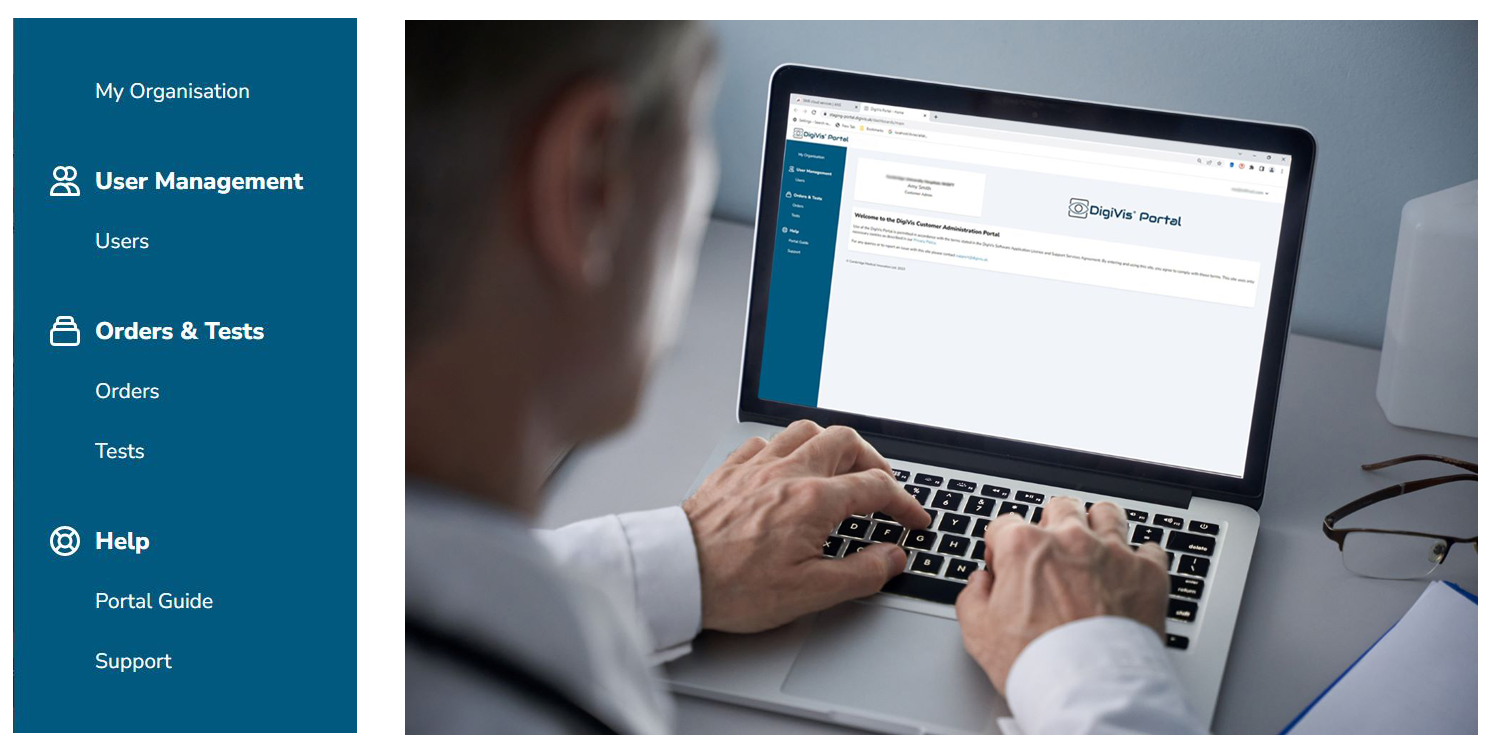
customer access to the DigiVis Portal
is included with all DigiVis products
Key Portal functions for registered customers:
| Configuration of customer accounts and user management | |
| Create orders for tests and send test invitations to subjects by email or SMS text.
Order configuration includes validity period and number of tests authorised. |
|
| Quick Order facility, depending on product. Allows users, such as clinical staff, to order tests or check results from a Quick Order link on the desktop. No need for an individual Portal account, just a password. |
|
| Email notifications for certain products. Can be configured to send notifications of test completion or low / no tests remaining on an order. |
|
| Reports can be generated for either Orders or Tests, filtered and sorted as required.
Reports can be viewed onscreen, printed from the browser or downloaded as a csv file. |